Exploring Leonardo.AI: A Comprehensive Guide to the Leading Generative AI Tool
Leonardo.AI has emerged as a powerful player in the generative AI space, offering users an innovative platform for creating high-quality images on demand. With its suite of features designed to cater to various creative needs, Leonardo.AI is rapidly gaining popularity among artists, designers, and content creators. This blog delves into what Leonardo.AI is, its features, how to use it, and how it compares to its competitors like Midjourney.
What is Leonardo.AI?
Leonardo.AI is a versatile image creation tool powered by generative AI technology. It allows users to generate multiple images from text and image prompts. The platform is designed to offer high-resolution images that can be customized in terms of dimensions and resolution. One of its key features is that users retain ownership of all inputs and outputs, enabling them to use the generated images for commercial purposes.
The platform is accessible for free via its official website or through the Leonardo.AI app available for iOS. This makes it an attractive option for both casual users and professionals looking to explore AI-generated art.
Key Features of Leonardo.AI
Leonardo.AI is equipped with several notable features that set it apart from other generative AI tools:
- Image Generation: Generate multiple high-resolution images at once using text or image inputs. Users can choose models, specify the number of images, and adjust dimensions.
- Realtime Canvas: This feature allows users to draw their own images, which can be transformed into digital artwork with varying degrees of creativity based on user settings.
- 3D Texture Generation: Create detailed 3D textures for various applications, including game design and product visualization.
- Motion: Generate images that incorporate motion effects, ideal for dynamic visual content.
- Train Your Own Models: Users can train custom models with their datasets to tailor the AI’s output to specific needs.
- Negative Prompts: Exclude unwanted elements from your images by specifying negative prompts.
How to Join Leonardo.AI
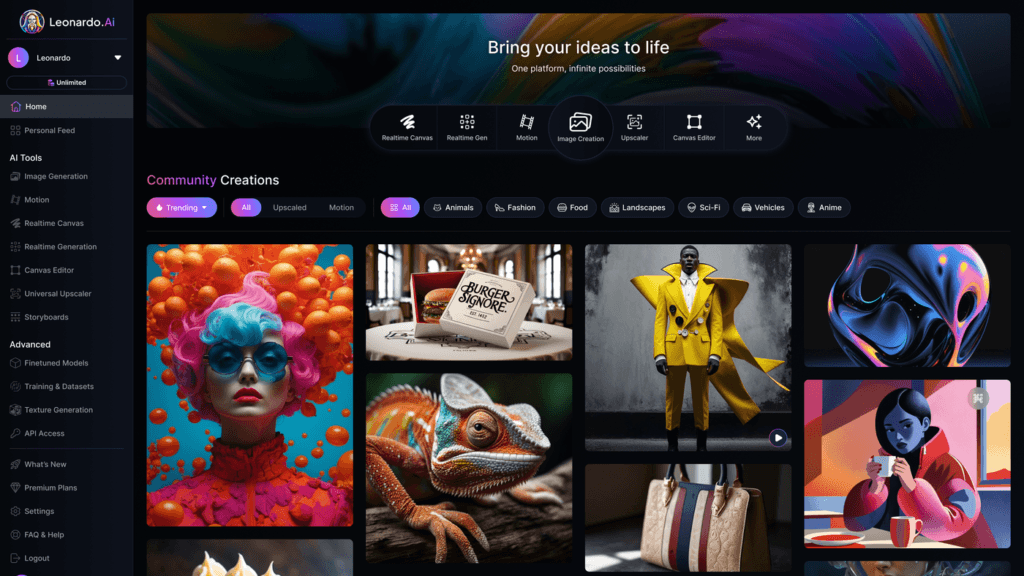
Getting started with Leonardo.AI is straightforward:
- Visit the official Leonardo.AI website.
- Click on the “Create an Account” button.
- Enter your name and email, then click the “Sign Up” button.
- Check your email for a confirmation code, enter it on the website, and click “Confirm Account.”
- Set up your username and interests, confirm you are over 18, and decide if you want to enable NSFW content.
Once your account is set up, you can explore the homepage to view recent creations by other users.
How to Use Leonardo.AI
Leonardo.AI offers several tools to enhance your creative workflow:
- Image Generation: Navigate to the Image Generation tab, select your model and configuration options, and enter your prompts. Press the “Generate” button to create your images.
- Realtime Canvas: Use this tool to draw and transform your designs into digital artwork. Adjust the Creativity Strength and Style to control the transformation.
- Realtime Gen: Enter a text prompt to instantly generate images. Adjust styles and use the “Random Seed” button to explore different outputs.
Leonardo.AI Pricing
Leonardo.AI offers both free and paid plans:
- Free Plan: Provides 150 daily tokens for image creation but lacks video generation and model training features.
- Apprentice Standard: Aimed at users who need more tokens and faster content generation.
- Artisan Unlimited and Maestro Unlimited: Offer extensive features and higher token limits for more advanced needs.
Leonardo.AI vs. Midjourney
When comparing Leonardo.AI to Midjourney, another prominent image generation tool, several differences emerge:
- Leonardo.AI offers a permanent free plan, making it accessible to a broader audience. Midjourney, on the other hand, does not provide a free plan but generally delivers higher-quality outputs.
- Leonardo.AI is user-friendly, making it suitable for beginners. Midjourney caters more to experienced users who seek advanced features and higher-quality images.
What Can You Do with Leonardo.AI?
The capabilities of Leonardo.AI are diverse:
- Digital Artwork: Create artwork for personal or commercial use.
- Content Creation: Generate images for articles, blogs, emails, and other content types.
- Game Design: Produce assets like character designs and environments.
- Product Design: Visualize 3D objects such as gadgets and furniture.
- Marketing: Develop visuals for ads, banners, and social media.
- Enhanced Workflows: Aid graphic designers in accelerating their creative processes.
Is Leonardo.AI Safe?
Leonardo.AI implements basic content moderation to filter offensive material. However, no system is foolproof, and some NSFW content may still appear. Users should be mindful of these limitations and report inappropriate content when encountered.
Conclusion
Leonardo.AI stands out as a robust and accessible tool for generating high-quality images with generative AI. Its diverse features and ease of use make it suitable for both beginners and professionals. Whether you’re looking to create artwork, design assets, or enhance your marketing efforts, Leonardo.AI offers a valuable solution for a wide range of creative needs.
For more information and to start using Leonardo.AI, visit their official website or download the app for iOS.

[…] in late 2022, Leonardo.AI has quickly become a leader in the generative AI space. The platform’s foundational model, […]
[…] People also Like : How to Use Leonardo.AI for Creating Stunning Images : 5 Easy Steps […]